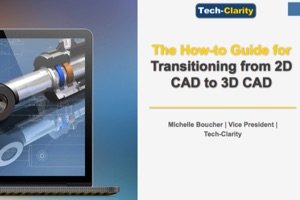The How-to Guide to Transitioning from 2D CAD to 3D CAD shares best practices for moving from 2D to 3D. The guide shares the reasons you should consider going from 2D to 3D, common challenges to avoid, and benefits enjoyed by other companies who gone to 3D. The guide then shares advice to make your switch from 2D to 3D CAD a success. The recommendations were developed by analyzing the responses of Top Performing companies and comparing them to Average Performing companies.
The How-to Guide to Transitioning from 2D CAD to 3D CAD shares best practices for moving from 2D to 3D. The guide shares the reasons you should consider going from 2D to 3D, common challenges to avoid, and benefits enjoyed by other companies who gone to 3D. The guide then shares advice to make your switch from 2D to 3D CAD a success. The recommendations were developed by analyzing the responses of Top Performing companies and comparing them to Average Performing companies.
This eBook is one in a series of three:
- Transitioning from 2D CAD to 3D CAD
- Migrating from 3D CAD to a new 3D CAD
- Adopting model-based definition (MBD)
Please enjoy the summary below.
For the full eBook, please visit our sponsor SOLIDWORKS (free of charge, registration required).
Why Change from 2D to 3D?
While 2D offers a lot of simplicity, going to 3D CAD can offer multiple benefits:
- Find problems earlier during design by checking for interferences.
- Identify quality problems and improve performance by conducting virtual tests.
- Evaluate more design iterations to arrive at a more innovative solution.
Benefits like these will help you bring better products to market and do an even better job of meeting customer needs. Plus, by catching problems earlier, you can minimize time spent fixing products late in the development lifecycle. This not only saves costs, but will help you get to market sooner.
Since interpreting 2D drawings requires specialized skills, an added benefit of a 3D model is that it makes visualizing the product simpler. So even nontechnical staff, suppliers, and customers can provide feedback more easily.
The graph shows what’s driving engineering investments at companies who have gone from 2D to 3D. What’s interesting is that these drivers are all benefits that can be realized by going to 3D CAD.
Benefits of Transitioning to 3D
The most exciting part of the results is the number of benefits companies enjoy by transitioning to 3D CAD. Regardless of performance, companies report many benefits, but Top Performers experience even more. Both groups report fewer errors and easier changes.
However, Top Performers seem to use their CAD tool more strategically. In addition to using it as a design tool, they also view it as a helpful collaboration tool. Consequently, they get more feedback on the design, and can take advantage of the collective expertise of the product team. This creates more opportunities to catch problems and improve quality and performance.
Innovation is another area where they see more value. Top Performers use their 3D tool to evaluate multiple iterations to ultimately arrive at a more innovative design. Again, the result will be better quality and performance, which in turn means happier customers and more revenue opportunity.
The takeaway is that Top Performers are more successful at meeting the goals that drove their investment in the first place.
*This summary is an abbreviated version of the report and does not contain the full content. A link to download the full report is available above. If you have difficulty obtaining a copy of the report, please contact us using the “Contact” link below.