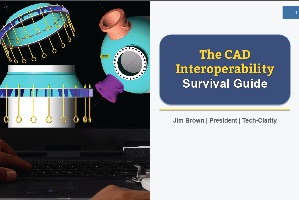How can manufacturers survive when they can’t consolidate on a single CAD format? Is that even a possibility? Given the unavoidable reality of multi-CAD, let’s see if there’s a better way to manage the mayhem without spending so much non-value-added time. This eBook shares our perspective on the most practical way to manage designs created by different CAD systems. We also share the experience of two manufacturers, Steelcase and KMP Drivetrains, that successfully address this challenge every day based on the realities of their businesses.
How can manufacturers survive when they can’t consolidate on a single CAD format? Is that even a possibility? Given the unavoidable reality of multi-CAD, let’s see if there’s a better way to manage the mayhem without spending so much non-value-added time. This eBook shares our perspective on the most practical way to manage designs created by different CAD systems. We also share the experience of two manufacturers, Steelcase and KMP Drivetrains, that successfully address this challenge every day based on the realities of their businesses.
Please enjoy the summary below.
For the full report please visit our sponsor, Autodesk (no charge, registration required).
Multi-CAD Mayhem
Does this sound all too familiar?
- We spend hours working on suppliers’ designs before we can do any real value-added work
- We waste time re-importing design changes from partners and still have to redo all of our modifications like adding ribs or creating tool paths
- The engineering firm that does our advanced FEA faces the same inefficiencies with our files
- Our industrial designers need features that aren’t supported by our design engineers’ CAD
- We have to rework every design before we send it to the shop floor
- We have years of effort and knowledge in old CAD files so we have to pay for licenses, but we still end up remodeling for the next revision
- We want to move CAD to the cloud, but we’re don’t want to leave our IP behind on the desktop
- We can’t afford to retrain all of the engineers from the company we just acquired and migrate them to our “primary” CAD tool

Multi-CAD leads to significant non-value-added work. Given the unavoidable reality of multi-CAD, there should be a better way to manage the mayhem without wasting so much time. Let’s take a look.
Evaluating Your Survival Options
You may have ended up in a multi-CAD situation due to legacy CAD files, customer mandates, supply chain realities, internal requirements, or all of the above. Regardless of the reason, this is the way it’s going to be.
Now, what are you going to do in order to survive? We explore four options:
- Option 1: The Status Quo
- Option 2: Standardize on a Common CAD System
- Option 3: Common, Interoperable CAD Data
- Option 4: Incorporating Non-native CAD with Associativity
Next Steps
Pack Interoperability in your Multi-CAD Survival Kit
It’s time to adopt non-native CAD with associativity capabilities to take away the multi-CAD productivity penalty. These capabilities are applicable to many different kinds of scenarios and companies. “For a job shop that machines for others if the customer changes a STEP file and changes a face it would they would need to redo 50% for their CAM program because it lost all of the references, but it would be easy with associative CAD interoperability,” explains KMP Drivetrain Solutions’ Alferink.
Interoperability and Productivity go Hand-in-Hand
The bottom line is that you should demand this kind of interoperability. It exists. Associative interoperability is the new best practice and state of the art to survive the reality of multi-CAD. “In the end, CAD interoperability drives efficiency. Without it, somebody will make a change a part and it will take much longer because you have to redo a lot of work. Associative CAD interoperability will be more efficient for design changes,” concludes KMP Drivetrain Solutions’ Alferink.
The Business Value of Native CAD with Associativity
Native CAD with associativity allows companies to develop seamless design workflows regardless of format and adapt quickly to changing designs. It allows companies to embrace collaboration with others regardless of their tool of choice. It can also open up your own ability to embrace new CAD solutions (including cloud options) without worrying about leaving your IP behind.
*This summary is an abbreviated version of the report and does not contain the full content. A link to download the full report is available above.
If you have difficulty obtaining a copy of the report, please contact us using the “Contact” link below.